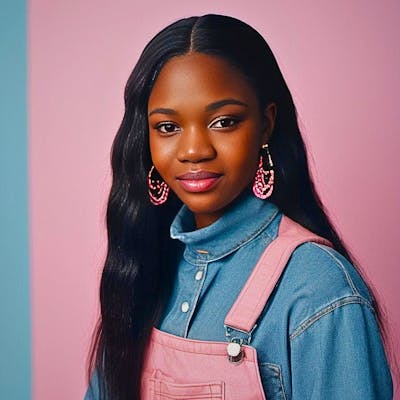The Top 5 HTML Tips Every Junior Web Developer Should Know
A Comprehensive Guide
All web developers embark on an exhilarating journey to conquer the intricacies of the foundational language: HTML.
HTML or Hypertext Markup Language, serves as the skeleton or architectural blueprint for every webpage on the internet, defining the structure and content that we encounter daily. To excel in web development, mastering HTML is not merely an option; it's a fundamental requirement.
In this article, we will explore the top five HTML tips that every junior web developer should grasp and embrace, transforming the way you craft and deliver web content.
Making Your Website Shine with Semantic HTML
As a junior developer, you're likely excited about building your own websites and web applications. It's a creative and empowering endeavor, and one of the foundational skills you'll need is a strong understanding of semantic HTML.
Semantic HTML is simply a way to structure your web content so that it's both meaningful to browsers and accessible to all users.
It goes beyond just using the right tags; it's about creating web content with structure and meaning. When you use semantic elements like <header>, <nav>, <article>, <main>, <section>, and <footer>, you're providing context to your content. You are providing meaning to the elements on the page. Instead of just saying "this is a heading" or "this is a paragraph," it allows you to express "this is a main heading" or "this is a navigation menu."
Why Does It Matter?
Web Accessibility: When you use semantic HTML, you make your content accessible to a wider audience. People with disabilities rely on assistive technologies such as screen readers, and semantic HTML ensures that these tools can understand and convey the content correctly, provide a meaningful experience to these users. By choosing the right HTML tags, you contribute to a more inclusive web.
SEO: Search engines use semantic HTML to better understand the content and context of a web page. This can improve your website's search engine rankings, making it easier for people to find your site.
Maintenance: Semantic HTML makes your code more readable and maintainable. When you or other developers revisit your code in the future, the meaning of the elements will be clear, making updates and improvements easier and more straightforward.
By embracing semantic HTML, you're not just coding for browsers; you're coding for people. You're making the web more inclusive and user-friendly. As a junior developer, this is a valuable skill that will set the foundation for your web development journey. So, start using semantic HTML in your projects, and watch your websites shine, both in terms of functionality and accessibility!
The Art of Proper Nesting and Indentation
You are embarking on a journey filled with code and creativity. It's an exciting world, but it can be overwhelming if your code isn't properly organized. One of the fundamental skills you'll need to master is the art of proper nesting and indentation.
While it might seem like a small detail, it plays a crucial role in creating clean, organized, and maintainable web pages. Well-structured and organized code is essential for maintaining your web project in the long run.
In HTML, proper nesting and indentation are techniques that help you represent the hierarchical structure of your web page, making it easier to understand and maintain.
Nesting in HTML refers to placing one HTML element inside another. This nesting represents the parent-child relationship between elements. Proper nesting ensures that you open and close HTML tags in the correct order, meaning that a child element is always enclosed within its parent element.
Indentation is the use of spaces or tabs to visually align and group related HTML elements. Indentation is not necessary for your HTML to function correctly, but it significantly enhances code readability.
Why Does It Matter?
Readability: Well-structured and properly indented HTML is more readable. When you or others review the code, it's easier to understand the relationships between elements.
Maintenance: Proper nesting and indentation make it easier to modify or update your HTML. When you need to add, remove, or edit elements, you're less likely to introduce errors.
Debugging: When issues arise in your web page, well-organized code helps you pinpoint and fix problems more efficiently.
Consistency: Consistently applying these practices in your projects leads to a uniform and professional codebase, which is essential when working in teams or collaborating with others.
Proper nesting and indentation in HTML may appear to be minor details, but they have a significant impact on the quality and maintainability of your web projects. Incorporating these practices into your coding routine will not only make your HTML more elegant but also set you on the path to becoming a skilled and organized developer!
The Power of Comments in HTML
While they might seem like a minor detail, comments are a powerful tool that can make your code more understandable, maintainable, and collaborative.
Comments in HTML are snippets of text that you can add to your HTML code to provide explanations, notes, or reminders. These comments are not displayed on the web page when it's viewed in a browser; instead, they exist solely for developers, designers, or anyone else who may need to read and work with the code.
Comments are surrounded by special characters that signal to the browser that this text should be ignored.
In HTML, comments are enclosed within <!-- and -->.
Everything between these markers is considered a comment and is not rendered on the web page.
<!-- This is an example of an HTML comment -->
Why Does It Matter?
Documentation: Comments serve as a form of documentation for your HTML code. They help explain the purpose and functionality of various parts of your web page.
Clarity: When you revisit your code, comments can provide context and make it easier to understand what you were trying to achieve with specific elements or sections.
Collaboration: When you work in a team or collaborate with others, comments can bridge the communication gap. They provide insights into your code's intentions and logic.
Debugging: Comments can be handy when debugging or troubleshooting issues in your HTML. They can help you identify the source of problems more quickly.
How to Use Comments Effectively in HTML:
Use comments to explain the purpose of complex or non-obvious elements. For example, you can comment on the purpose of a specific <div> or a custom class you've defined:
<!-- This div contains the header section of the web page --><div class="header">...</div>Add comments to mark areas that need attention or further development. This can be a helpful reminder to yourself or your team.
<!-- TODO: Add social media icons here --><div class="social-icons">...</div>You can comment out code that you want to temporarily disable. This can be useful when testing different solutions or preserving old code for reference.
<!-- <p>This paragraph is temporarily disabled</p> -->Use comments to divide/organize your HTML into meaningful sections. For example, you can create comments for the header, main content, and footer of your page.
<!-- Header Section --> <header>...</header>
<!-- Main Content --> <main>...</main>
<!-- Footer Section --> <footer>...</footer>
Comments can help you identify and fix HTML validation issues. Some validators might flag non-standard comments, prompting you to correct them.
Keep your comments concise and to the point. Avoid overly long comments that make the code less readable.
Embrace the power of comments, and watch your code become more transparent and accessible to you and your team!
Avoiding Inline Styles
Stepping into the world of web development, you're likely eager to create visually appealing web pages. While it's exciting to experiment with colors, fonts, and layouts, it's crucial to understand the importance of maintaining clean and maintainable code. One significant aspect of this is avoiding the use of inline styles in your HTML documents.
Inline styles in HTML involve applying CSS styles directly to individual HTML elements using the style attribute. For example, you might style a <p> element with an inline style like this:
<p style="color: blue; font-size: 16px;">
This is a styled paragraph.
</p>
While it might be tempting to use inline styles to quickly style elements, it's generally considered a best practice to keep your styles separate from your HTML content. You can do this by using external CSS files:
Create separate CSS files for your styles and link them to your HTML document using the <link> element in the document's <head> section:
<head><link rel="stylesheet" href="styles.css"></head>Then instead of using inline styles, apply styles to HTML elements using class and ID selectors in your CSS. Assign classes or IDs to HTML elements and define their styles in your CSS file:
HTML:
<p class="styled-paragraph">This is a styled paragraph.</p>CSS:
.styled-paragraph {color: blue;font-size: 16px;}
Why Does It Matter?
Maintainability: Inline styles make it challenging to maintain and update your web pages. If you want to change the styling of multiple elements, you'll need to modify each element individually.
Readability: Inline styles clutter your HTML code, making it less readable and harder to understand. This can lead to confusion, especially when working on larger projects.
Separation of Concerns: Web development best practices emphasize a clear separation of HTML, CSS, and JavaScript. Inline styles blur this separation, making your code less organized and harder to manage.
Scalability: As your project grows, inline styles become unmanageable. Using external CSS files allows for more scalable and organized styling.
Accessibility: Separating your styling into external CSS files makes it easier to adhere to web accessibility standards, ensuring that your web pages are usable by a broader audience.
Following this approach also adheres to the DRY (Don't Repeat Yourself) principle, as you define styles once and apply them consistently throughout your site.
Understanding the importance of separating content and presentation will help you create web pages that are not only visually appealing but also easier to work with and scale. Embrace the art of using external CSS files, selectors, and styling best practices, and watch your web development skills flourish!
Validating Your HTML: A Must for Junior Developers
Ensuring that your HTML is valid and well-structured is a fundamental skill that can save you countless hours of debugging and troubleshooting.
HTML validation is the process of checking your HTML code to ensure it adheres to the official standards and guidelines defined by the World Wide Web Consortium (W3C). These standards are crucial for creating web pages that work consistently across different browsers and devices.
HTML validators, such as the W3C Markup Validation Service, are online tools that automatically analyze your HTML code and report any errors or issues found. Validation ensures that your code is well-formed, properly structured, and follows the established HTML specifications.
Why Does It Matter?
Cross-Browser Compatibility: Valid HTML code is more likely to render correctly across various web browsers, ensuring a consistent user experience.
Improved SEO: Search engines favor well-structured and valid HTML, which can positively impact your website's search engine rankings.
Accessibility: Valid HTML is a cornerstone of web accessibility. It ensures that your content can be properly interpreted by screen readers and other assistive technologies, making your site inclusive to all users.
Future-Proofing: Valid HTML is more resilient to changes in web technologies and browser updates. It reduces the risk of compatibility issues in the long run.
Debugging: Validating your HTML can help you catch and fix errors early in the development process, saving you time and frustration.
How to Validate Your HTML:
Online Validators: The most straightforward way to validate your HTML is by using online tools like the W3C Markup Validation Service. Simply paste your HTML code into the validator, and it will provide a detailed report of any issues it finds.
Browser Developer Tools: Most modern web browsers, such as Chrome and Firefox, include built-in developer tools that can identify HTML validation errors. Access these tools by right-clicking on your web page, selecting "Inspect" or "Inspect Element," and navigating to the "Console" tab. Any HTML validation errors will be displayed there.
Text Editors and IDEs: Many text editors and integrated development environments (IDEs) have HTML validation plugins or extensions that can highlight errors in your code as you write it.
HTML Linters: Consider using HTML linters, which are tools that analyze your HTML code for issues and provide real-time feedback within your development environment. Linters like HTMLHint and ESLint with HTML plugins are popular choices.
Some Common HTML Validation Errors:
Unclosed Tags: Make sure every opening tag has a corresponding closing tag.
Nesting Errors: Elements should be correctly nested, with no overlapping or improper hierarchy.
Invalid Attributes: Check that attribute names and values are valid for the HTML element.
Missing Quotes: Ensure that attribute values are enclosed in double or single quotes.
Self-Closing Tags: Use self-closing tags for elements like <img>, <br>, and <input>.
Character Encoding: Include the correct character encoding declaration in your HTML.
Duplicate IDs: IDs should be unique within a document.
Incorporating HTML validation into your development workflow will lead to better-quality code and a more professional web presence!
In conclusion, these five HTML tips form the foundation of a junior web developer's journey toward creating effective, efficient, and professional websites. By embracing semantic HTML, practicing proper nesting and indentation, using comments, avoiding inline styles, and validating your code regularly, you're not only improving the quality of your web projects but also setting yourself on the path to becoming a proficient web developer. These principles are essential for success in the field, and they'll serve you well throughout your career.
Thanks for reading!